WebSocket servers in ColdFusion enable real-time communication between clients and servers, facilitating interactive web applications. By leveraging ColdFusion’s WebSocket support, developers can create efficient, bidirectional communication channels, ideal for instant messaging, live updates, and collaborative applications.

Creating a WebSocket Server in ColdFusion

Requirements:
- ColdFusion 11 or higher
- A web server that supports ColdFusion
- Basic understanding of ColdFusion components (CFCs) and ColdFusion Markup
Language (CFML)
Step 1: Set up ColdFusion WebSocket Environment
Ensure you have ColdFusion installed and configured on your server.
Step 2: Create WebSocket Server Component
Create a ColdFusion Component (CFC) that will act as your WebSocket server. Let’s name it WebSocketServer.cfc
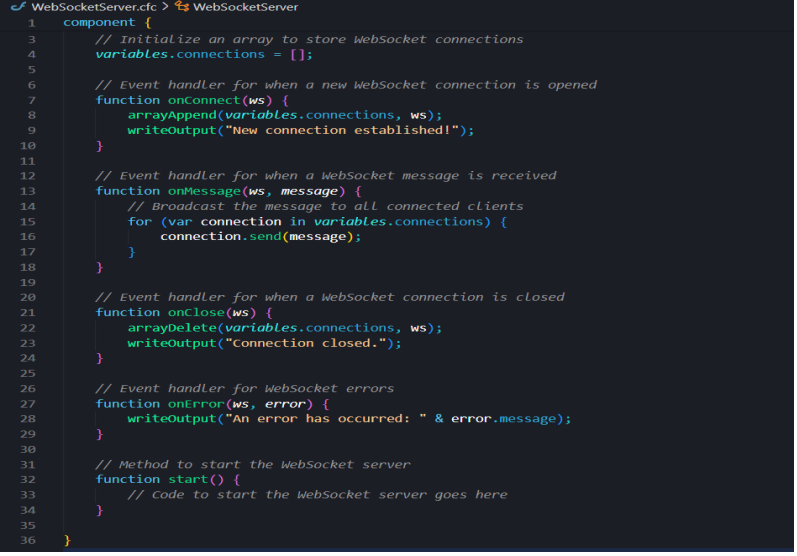
This component will handle WebSocket events such as opening connections, receiving messages, and closing connections.
Step 3: Start WebSocket Server
Create a ColdFusion page that initializes the WebSocket server and starts listening for incoming connections. Let’s name it WebSocketServerPage.cfm .
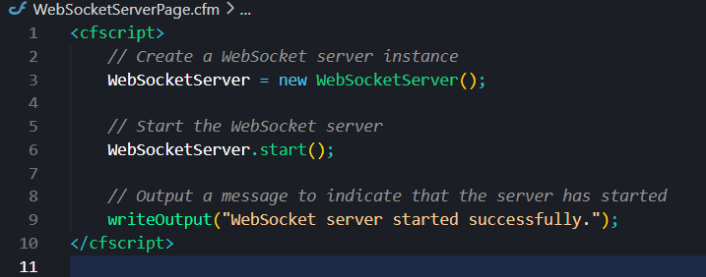
This page will instantiate the WebSocketServer.cfc component and start the server
Step 4: Set Up Client-Side HTML
Create an HTML page with JavaScript to act as the WebSocket client. Let’s name it WebSocketClient.html
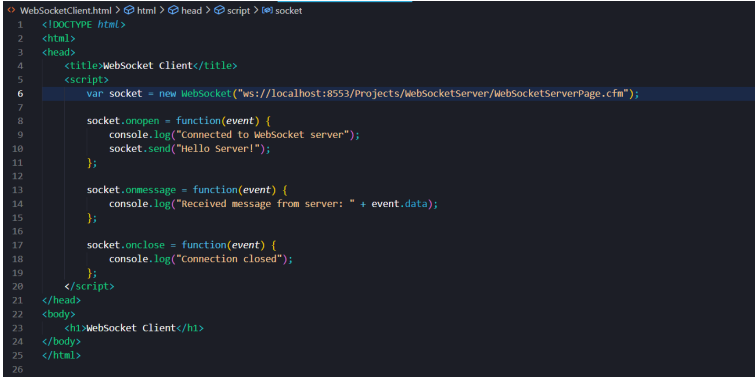
This page will establish a WebSocket connection to the server and send messages back and forth.
Step 5: Run the WebSocket Server
Run the WebSocketServerPage.cfm page either by navigating to it in your browser or through your ColdFusion server environment.
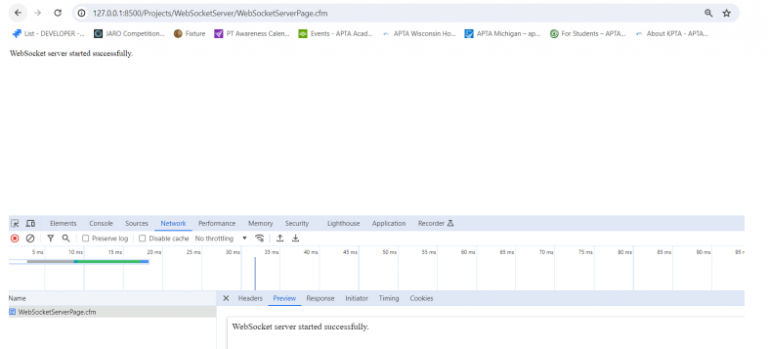
This step initializes the WebSocket server and starts listening for incoming connections.
Step 6: Open the WebSocket Client
Open the WebSocketClient.html page in your browser. The client will connect to the WebSocket server, send a message (“Hello Server!”), and log any responses from the server.
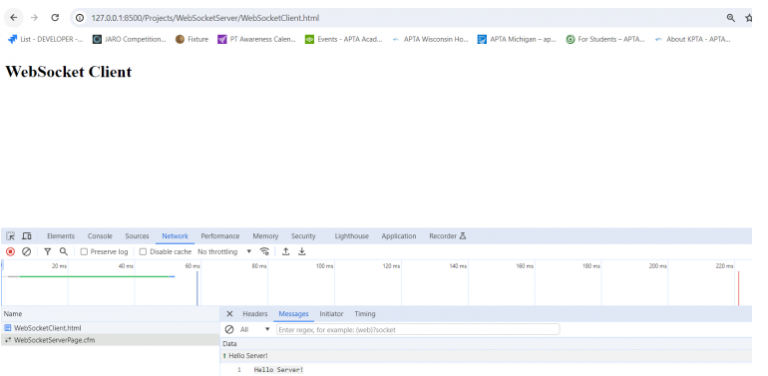
Step 7: Test Communication
Once both the server and client are running, you should see logs indicating successful connections and any messages exchanged between the client and server.
That’s it! You now have a basic example of how to create a WebSocket server in ColdFusion. You can expand on this example to build more complex real-time applications.
Trust and Worth
Our Customers
We are having a diversified portfolio and serving customers in the domains namely Sports Management, Online Laundry System, Matrimonial, US Mortgage, EdTech and so on.




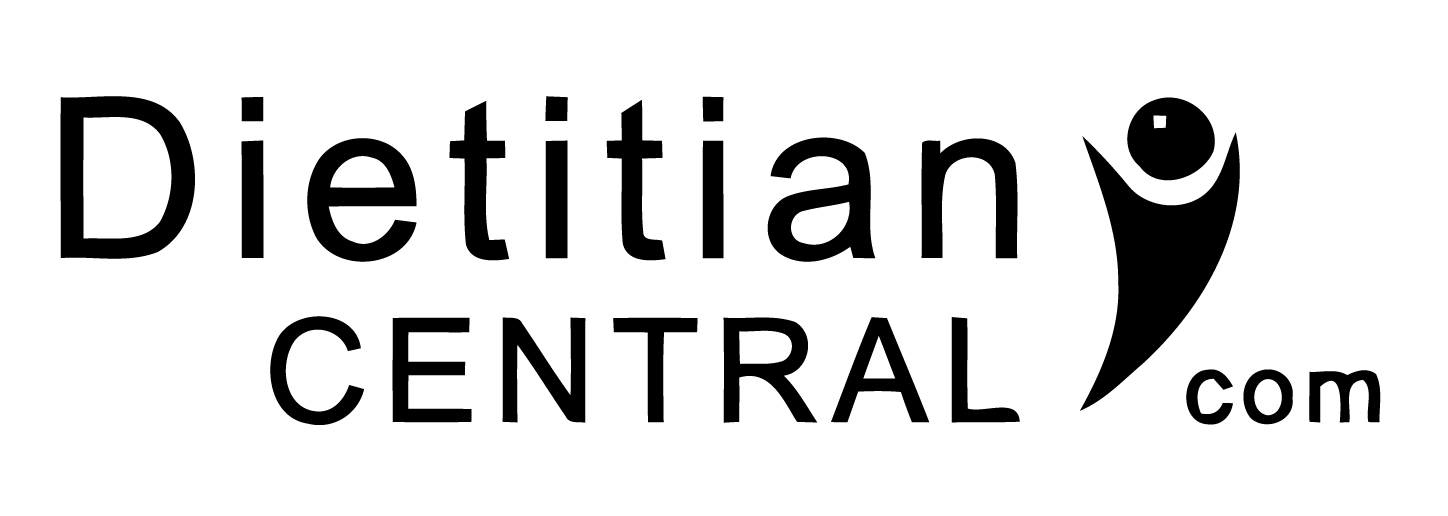



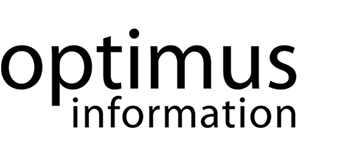

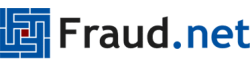




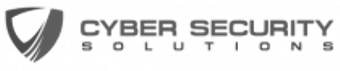
Would you like to start a project with us?
DAStek team would be happy to hear from you and would love to turn your ‘Imaginations to Reality’.
